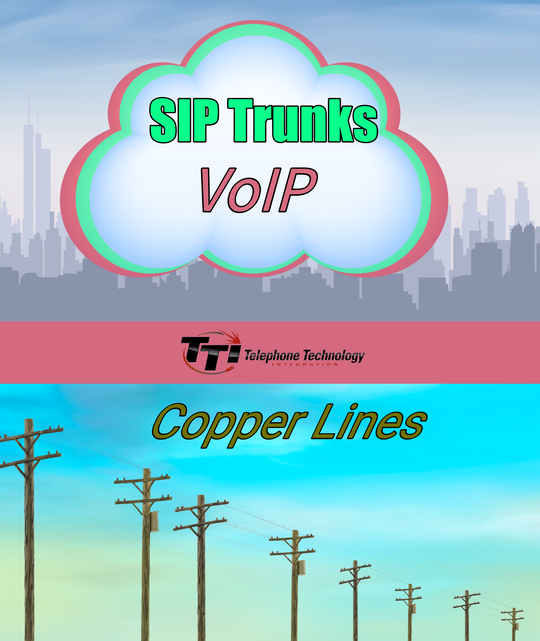|
Peplink Switches
* Specialization: Peplink switches are designed to complement their routers, providing seamless integration and management through their InControl cloud platform. * Features: They offer features like VLAN support, PoE (Power over Ethernet) capabilities, and robust security measures. Peplink switches are known for their reliability and ease of use, especially in environments where Peplink routers are already in use. Use Cases: Ideal for businesses that require a unified network management solution, particularly those already using Peplink routers for their multi-WAN capabilities. * Models: The SD Switch series is popular, offering various port configurations and PoE options to suit different business needs. Grandstream Switches Specialization: Grandstream switches are designed to integrate seamlessly with their VoIP and IP surveillance products, providing a comprehensive networking solution. Features: They offer advanced features like QoS (Quality of Service) for VoIP traffic, VLAN support, and PoE capabilities. Grandstream switches are known for their cost-effectiveness and ease of integration with other Grandstream products. Use Cases: Best suited for small to medium-sized businesses that use Grandstream's VoIP and IP surveillance solutions, ensuring optimal performance and integration. Models: The GWN series includes various models that cater to different networking needs, from basic connectivity to advanced enterprise solutions. Key Differences: Integration: Peplink switches are optimized for environments using Peplink routers, offering unified management and enhanced reliability. Grandstream switches are designed to work seamlessly with Grandstream's VoIP and surveillance products. Target Audience: Peplink is ideal for businesses needing robust, multi-WAN networking solutions, while Grandstream is better for businesses focused on VoIP and IP surveillance integration. Features: Both offer VLAN and PoE support, but Peplink emphasizes ease of use and reliability, while Grandstream focuses on cost-effectiveness and integration with their other products. Use Cases: Best suited for small to medium-sized businesses that use Grandstream's VoIP and IP surveillance solutions, ensuring optimal performance and integration Models: The GWN series includes various models that cater to different networking needs, from basic connectivity to advanced enterprise solutions Peplink and Grandstream Products When comparing Peplink and Grandstream routers, the key difference is that Peplink focuses heavily on advanced SD-WAN (Software-Defined Wide Area Network) capabilities with excellent load balancing across multiple internet connections, ideal for situations requiring high reliability and diverse network access, while Grandstream routers are more geared towards basic networking and Wi-Fi functionality, often with a stronger emphasis on VoIP integration within a business setting.
Key points to consider: SD-WAN Functionality: Peplink excels in SD-WAN features like automatic failover, traffic shaping, and link aggregation across multiple WAN connections, making it a better choice for businesses with geographically dispersed locations or requiring high uptime. Grandstream routers offer basic WAN management but lack the robust SD-WAN capabilities of Peplink. Cellular Connectivity: Peplink routers often integrate seamlessly with cellular networks (4G/5G LTE) for added redundancy and mobile connectivity, whereas Grandstream routers may require external cellular modems for such functionality. Management Interface: Peplink provides a sophisticated cloud-based management platform called "InControl" for easy monitoring and configuration of multiple devices across various locations. Grandstream's management interface is simpler and primarily focused on local network administration. Cost: Generally, Peplink routers tend to be more expensive due to their advanced features and focus on SD-WAN technology, while Grandstream routers are often more budget-friendly for basic networking needs. When to choose Peplink:
When to choose Grandstream:
TTI has conducted an analysis of the IP Office for customers currently using the Essential Edition to determine if upgrading to the Preferred Edition is cost-effective.
For small to mid-sized businesses with remote staff, the Avaya Preferred Edition offers the necessary capabilities for flexible remote work. However, with the increasing functionality and decreasing costs of Cloud phone systems, the question arises: Is it worth investing in Avaya IP Office? In 2020, Avaya has merged with RingCentral and has been encouraging partners to transition customers to the RingCentral platform. This change came during the Covid Outbreak and some question was this partnership created in haste to capalize employees working from home. In 2022, Avaya released an upgrade to IP Office, but it lacks significant enhancements to generate excitement. With Avaya focusing more on Cloud solutions than their PBX system, the future success of IP Office is uncertain. Considerations for Upgrading to Preferred Edition When upgrading to the Preferred Edition for remote work, the following investments are required:
Evaluating the Investment. Given Avaya's increased investment in Cloud solutions over their PBX system, the question is whether to invest $10,000 in Avaya IP Office. The industry trend is moving towards Cloud systems, and those clinging to traditional systems face challenges in achieving the same functionality. Benefits of Cloud Systems Cloud systems offer numerous advantages, including:
Choosing a Cloud Phone System Provider When transitioning to a Cloud Phone System, consider whether to partner with a large national company or a local MSP like Telephone Technology Integration (TTI). TTI offers two options:
Google Reviews It's time to invest in a new phone system but you're standing at the crossroads wondering what's right for your business.  Cloud Phone System vs. Premise-Based System Cloud Phone System: Cloud Phone Systems (also known as Hosted PBX or UCaaS) are hosted off-site by a service provider and accessed via the internet. Here are some key features and benefits:
Premise-Based System: Premise-Based Systems (also known as On-Premise PBX) are installed and maintained on-site. Here are some key features and benefits:
Which is Better for Small and Mid-Sized Companies? Cloud Phone Systems are generally better suited for small and mid-sized companies due to their flexibility, scalability, and lower upfront costs. They are particularly advantageous for businesses with remote or distributed teams, as they allow employees to work from anywhere. Premise-Based Systems also known as PBX (Priviate Branch Exchange) might be more suitable for businesses that require full control over their phone system and have the resources to manage and maintain the infrastructure. They can also be beneficial in areas with unreliable internet connectivity. Ultimately, the choice depends on your specific business needs, budget, and long-term goals. If you prioritize flexibility and ease of management, a Cloud Phone System is likely the better option. If control and local data storage are more important, a Premise-Based System might be the way to go. Key area's where I like Cloud Phone System:
Key area's where I like Premise Based System:
Determining the Right Type of Lines and System for Your BusinessWhen selecting the most cost-effective phone lines for your business, it's essential to understand the different options available: POTS LinesPlain Old Telephone Service (POTS) was the standard for businesses and residences 20 years ago. POTS lines limit modern PBX systems to basic features, making them suitable for small businesses like restaurants with limited counter space and minimal call volume. Many such businesses still use the discontinued Avaya Partner ACS phone system, which can be found on the refurbished market or replaced with the Avaya IP Office Basic Edition for limited features. SIP TrunksSession Initiation Protocol (SIP) is a robust communications protocol used for sending multimedia messages to multiple parties over the internet. SIP integrates with Avaya PBX or Premise-Based Phone Systems, enhancing features like Mobile Twinning and the built-in 64 Party Conference Bridge. SIP Trunks offer superior failover capabilities, allowing seamless call routing during internet outages and easy number portability across locations. T1 LinesT1 Lines were popular for businesses with 15 or more phones. A T1 line provides a single connection branching out to 24 lines, offering a cost-effective alternative to multiple POTS lines. T1 lines also provide limited internet bandwidth. However, with the advent of faster and cheaper public internet, T1 lines are becoming obsolete as copper connections are phased out. VoIP (Cloud Phone System)Voice over Internet Protocol (VoIP), used by Cloud and Hosted Phone Systems, enables telephone calls over the internet by sending voice data in packets using IP. VoIP systems are increasingly popular among small and mid-sized businesses due to their extensive applications, productivity enhancements, and built-in portal and analytic reports. Benefits of Each System
Phone Line TypesAverage Costs of Phone Lines and Systems
Below is an overview of average costs observed in our customers' phone bills. Note that these prices may vary based on individual circumstances. Verizon Copper POTS Lines:
Comcast Line Costs:
T1 Line Costs:
SIP Trunk Line Costs
Hosted/Cloud Phone System Costs
TTI Services TTI is a Telarus Master Agent, providing pricing from nearly every major carrier or hosted provider. We also offer our own Cloud Phone System with on-site and remote technical support. By combining our telecommunications services with our MSP services, we provide comprehensive support for your voice, data, security, and Microsoft licenses. For further assistance, please contact us at (856) 235-1411 Ext. 211. |
Copyright 2009 Telephone Technology Integration, LLC